Тема “Constructor” изначально создавалась для пользователей, которые хотят быстро и без проблем создать свой уникальной дизайн блога. И судя по статистке она таки нашла своего пользователя, и далее небольшой обзор функционала.
Подобный обзор своего творения я уже делал, но хотелось бы похвастаться прогрессом в разработке – как никак версия шагнула от 0.1.0 до 0.6.3
Темы
Тема “Конструктор” поддерживает свои темы (по умолчанию, в архиве идёт пять штук):
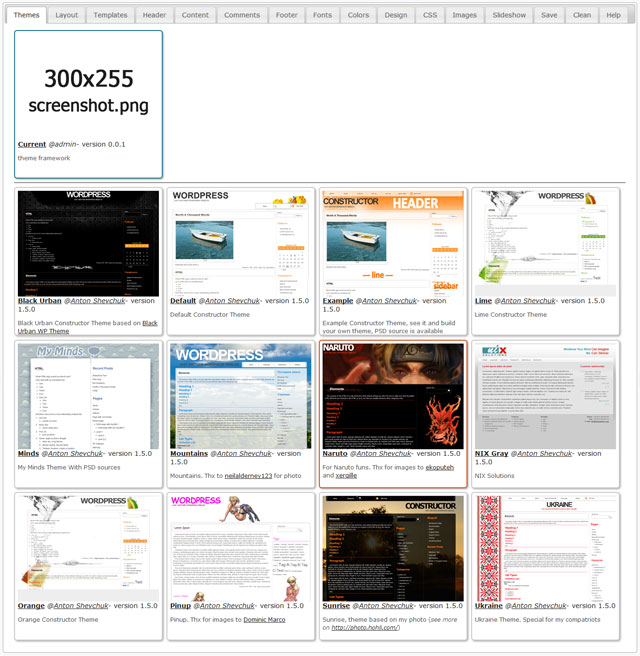
Кроме этих тем, были добавлены еще несколько:




А еще есть тема “example” внутри которой лежит PSD файл, с помощью которого вы сможете легко создать свою тему (внутри уже нарезанная PSDшка – осталось найти необходимый клипарт и сохранить для web).
Кстати, что же из себя представляет “тема”? Тут всего три файла да картинки:
- style.css – описание стилей
- config.php – конфигурация системы
- screenshot.png – скриншот темы, размером 300х255
Файл style.css можно оставить пустым, добавив лишь обязательную шапку (такую же, как и для обычной wordpress темы):
1 2 3 4 5 6 7 8 | /*Theme Name: MY THEMETheme URI: http://MY.THEME.COM/Description: MY THEME DESCRIPTIONVersion: 0.0.1Author: MY NAMEAuthor URI: http://MY.SITE.COM/*/ |
Файл config.php содержит все настройки темы, которые также можно изменить в админке:
01 02 03 04 05 06 07 08 09 10 11 12 13 14 15 16 17 18 19 20 21 22 23 24 25 26 27 28 29 30 31 32 33 34 35 36 37 38 39 40 41 42 43 44 45 46 47 48 49 50 51 52 53 54 55 56 57 58 59 60 61 62 63 64 65 66 67 68 69 70 71 72 73 74 | return array( "sidebar" => 'right', // расположение сайдбара 'layout' => array( // настройки макета 'header' => 140, // высота шапки 'width' => 1024, // ширина контейнера 'sidebar' => 240, // ширина сайдбара 'extra' => 240, // ширина дополнительного сайдбара 'home' => 'default', // макет для главной страницы default/list/tile 'archive' => 'default', // ... для архивов 'search' => 'default', // ... для поиска 'index' => 'default', // ... для остального ), "title" => array( // заголовок сайта "pos" => 'left' // - позиция ), "content" => array( // контент "author" => 0, // - показывать ссылку на страницу автора 'thumb' => array ('auto' => false), // - автогенерация превьюшек для картинок 'list' => array ( // настройки для макета list 'filter' => false, // - вырезать HTML теги 'thumb' => array ( 'pos' => 'left', 'noimage' => false, ), // - расположение превью и отображать ли картинку "No Image" ), ), "footer" => array( // текст в футере "text" => null, ), "fonts" => array( // шрифты (порядковый номер) 'header' => 0, // - для заголовка 'body' => 0, // - для контента ), "menu" => array( // настройки меню в шапке "flag" => 1, // - enable/disable "home" => false, // - ссылка на главную "rss" => false, // - ссылка на RSS "search" => true, // - форма поиска "pages" => array('depth'=>1), // - отображать страницы "categories" => array('depth'=>1, 'group'=>1) // - отображать категории ), "slideshow" => array( // Настройка слайдшоу "flag" => 0, // - enable/disable "layout" => 'in', // - внутри контейнера с контентом или над "showposts" => 10, // - отображаемое количество слайдов "metakey" => 'thumb-slideshow', // - имя дополнительного поля из поста "id" => null, // - ID слайдшоу для плагина NextGenGallery "height" => 200, // - высота в px "onpage" => false, // - отображать слайдшоу на страницах "onsingle" => false // - отображать слайдшоу на постах ), "images" => array( // настройка фоновых картинок "body" => array('src'=>'', 'pos'=>'left top', 'repeat'=>'repeat', 'fixed'=>false), "wrap" => array('src'=>'themes/default/header.png', 'pos'=>'center top', 'repeat'=>'no-repeat', 'fixed'=>false), "wrapper" => array('src'=>'', 'pos'=>'left top', 'repeat'=>'no-repeat'), "sidebar" => array('src'=>'', 'pos'=>'right bottom', 'repeat'=>'no-repeat'), "extrabar" => array('src'=>'', 'pos'=>'right bottom', 'repeat'=>'no-repeat'), "footer" => array('src'=>'themes/default/footer.png', 'pos'=>'right bottom', 'repeat'=>'no-repeat'), ), "opacity" => 'light', // прозрачность "shadow" => true, // тень "color" => array( // цвета "bg" => '#fff', "bg2" => '#fff5c5', "opacity" => '#fff', "title" => '#333', "title2" => '#555', "text" => '#333', "text2" => '#aaa', "border" => '#aaa', "border2" => '#999', "header1" => '#ff6600', "header2" => '#ff7711', "header3" => '#ff9933', ) ); |
Не пугайтесь – настройте тему и сделайте “экспорт” – система сама создаст для вас этот файл.
Макет
Можно выбирать из 6-ти возможных вариантов расположения сайдбаров, добавилась возможность изменить ширину основного контейнера, и сайдбаров по отдельности:
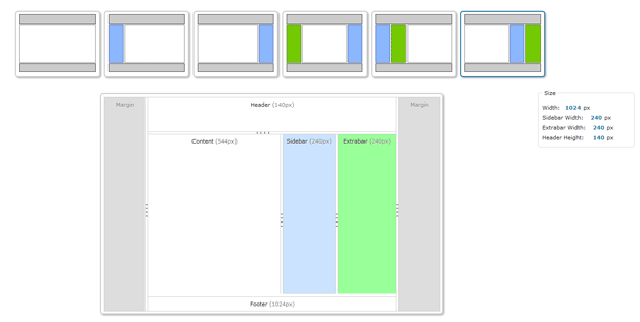
Шапка сайта
В шапку сайта можно добавить выпадающее меню и изменить его содержимое (теперь можно использовать виджеты), отдельно изменяется расположение и цвет заголовка:

Подвал сайта
В footer’e можно изменить лишь текст, пока более ничего не придумал:
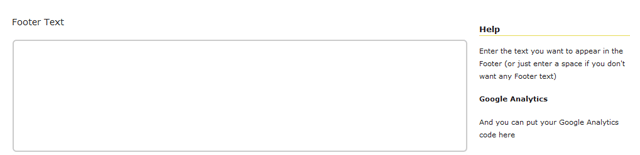
Цвета
Есть несколько глобальных цветов, которые можно изменять – это цвет шрифта, фона, границ и т.д., и еще можно выбрать “прозрачность” объектов:
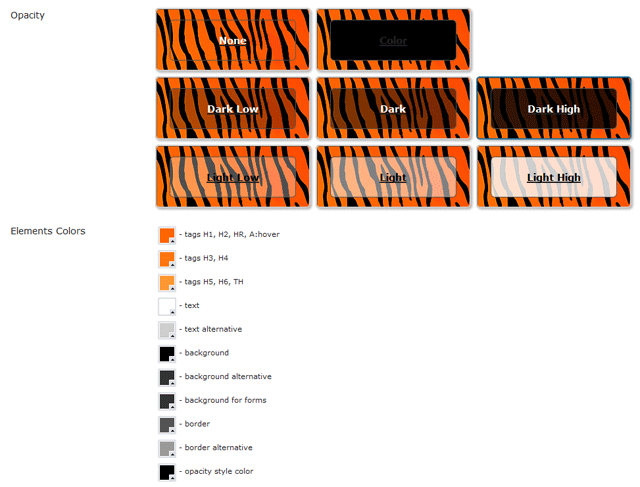
Шрифты
Со шрифтами особого разнообразия не получилось – есть набор пресетов, можно указать различные для заголовков и контента:
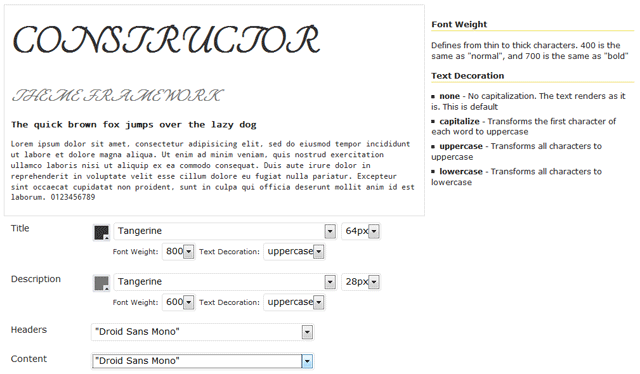
CSS
Для продвинутых пользователей есть возможность изменять CSS конкретной темы (только права на доступ не забудьте изменить):
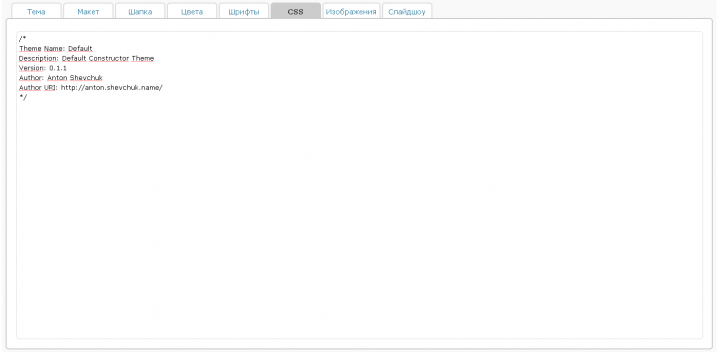
Ответы на многие вопросы по CSS доступны на странице F.A.Q.
Изображения
Данная опция – для изощренных – вы можете устанавливать фоновые изображения для элементов страницы, задавать положение и выбирать опции повторения:
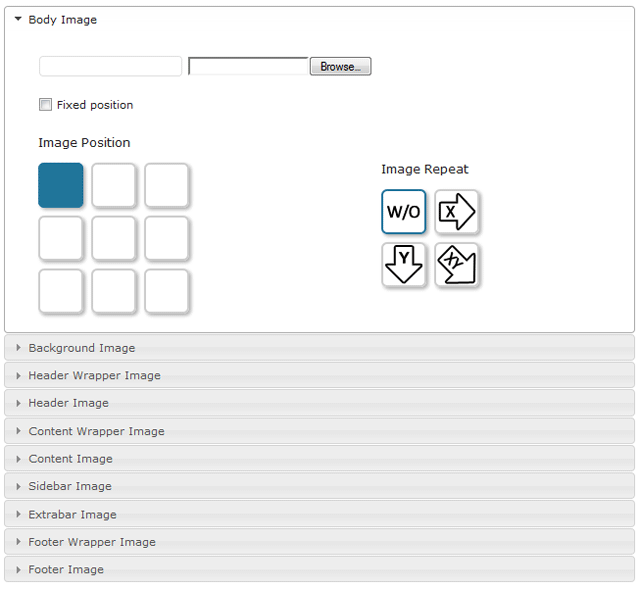
Слайдшоу
Если Вы используете плагин NextGen Gallery, то сможете с легкостью добавить слайд-шоу на главную страницу сайта, в новых версиях так же поддерживается построение слайдшоу из картинок указанных в дополнительных полях постов (по умолчанию используется thumb-slideshow):
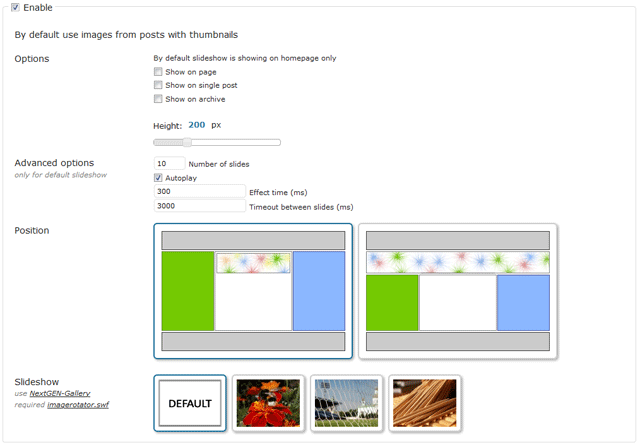
Шаблоны страниц
WordPress дает возможность пользователю задавать определенные шаблоны для страниц, в “Конструкторе” доступно пять дополнительных шаблонов:
- Архив – template-archive
- Авторы – template-authors
- Одна колонка – с отключенными сайдбарами
- Для страниц с дочерними страницами – template-parent
- Карта сайта – template-sitemap.png
Еще есть один дополнительный шаблон:
- Персональная страница автора – template-author
Мультиязычность
Благодаря возросшей популярности данной темы появилась поддержка нескольких языков:
- Английский – по умолчанию
- Русский
- Украинский – спасибо Baziak за помощь
- Польский – спасибо mumml
- Датский – спасибо Georg S. Adamsen
- Итальянский – спасибо gio gio
- Французский – спасибо Nicolas Loeuillet/li>
В скором времени еще добавиться перевод на немецкий. К сожалению, не все локализации обновлены до последней версии.
Планы на будущее
- Добавить виджетов заточенных под тему
- Постараться обновлять файлы локализаций
- Создать кэш для css.php
- Добавить возможность экспорта всей темы в одном zip архиве
- Создать видео-презентацию темы
P.S. Для всех подписчиков на RSS ленту – используйте адрес https://anton.shevchuk.name/feed/ – по нему Вы всегда найдете мою ленту, так же можете меня найти и в twitter’e…

Hi there,
you’ve made a really nice theme and i thought i could find some informations about the theme and about you on your site… but seems that it’s only for people who are able to read kyrillic letters…
I’m not sure but have you updated the theme ? don’t know because not everyone can read kyrillic/russian/whatever…
Ich kann ja auch auf Deutsch schreiben damit du genauso viel verstehen kannst… :P
I think it would be good to have an “open-to-the-world” website linked in your themes instead of a “closed-source” and would help you to become more popular…
nice theme….unreadable language on your site… oh.. and some smaller problems with the Opera browser…
Привет. Хочу взять у тебя интервью о твоем блоге. Напишу пост с внешними ссылками. бесплатно
Пишете где (IM) и когда…
а форум по проблемам есть?
…
вопрос мучает такой, в Макете-> Поиск в режиме списка
видео файлы flv проигрываются при помощи Flash Video Player Plugin for WordPress соответственно миниатюры правильно не генерятся, что делать?
Отключи фильтр контента для списков (закладка контент в админке)
Hello, first congratulations for this great theme. I have a problem in a 0.6.4 version. The height footer it’s fixed and don’t decrease, see more virtuabox.com.br. The current footer image especifications is 1280×118 pixels. This problem don’t exists in a 0.6.2 version, see here virtuabox.com.br/blog. How I can fix this? Bye.
Hi,
Open CSS tab and remove following code:
min-height:300px;Ah, finally. Thanks!
Using the Orange theme, I’m finding the cascaded menus off the header menu bar don’t work right in IE. In Firefox they’re fine, but it IE they’re semi-transparent and where they overlap the content area, they flicker when I mouse-over.
Oops, correction: the above behaviour only happens when using the IETab plugin for Firefox – pure IE works properly.
Probably not a high priority, but maybe something to be aware of.
REALLY great job with everything! I love it and I’m using it right now on my website. No issues whatsoever!
Keep up the good work!
Hi,
Since updating my constructor theme files to the latest release, I am no longer able to access the ‘customize’ section in wordpress admin. All that happens is the titles of each ‘customize’ wection loads but no options below.
Hi Nick,
What wordpress version are you using?
howdy,
I’m running wp 2.8.6
Hm…
I updated my test server to new version 2.8.6 but all working.
What browser are you using?
Do you have JavaScript error on admin panel?
Hi, weird huh? I am using firefox currently (but same result in IE and chrome). I have had the same error occur on several different domains. I even attempted a fresh WP install on a brand new domain, then installed constructor and the same thing happens (tested with several laptops from two different IP addresses also).
No javascript errors, I have uploaded a screenshot of error to this address:
http://code.google.com/p/wp-constructor/issues/detail?id=24
I am baffled as to what would cause this error. I really appreciate the help, your Constructor theme is by far the most superior wp theme I have ever used and I would hate to have change.
Здравствуйте, подскажите пожалуйста. Какую бы тему из встроенных не активировал, загружается только “шапка”. Исключение – только “украинская тема”. Она грузится как надо.
P.S. WordPress 2.7.1
Версия английская или локализированная от Лектатуса?
Версия русская, с mywordpress.ru
hey i’m using the constructor theme on godaddy wordpress. When i try and change the header image under >Customize and then >Images I upload my 1280 x 320 .png image to replace the default. I get nothing. There is no image shown on my site, when I preview the image it’s present but never publishes. I was hoping I could do this without messing with the CSS as I am not very educated in it to start messing with it. I really appreciate any help man thanks!!
I’m sorry my header image is actually 1024 x 320
Please post URL to your blog…
http://indecentspeeds.com/
I found bug in my code. You can wait new version or upload new image with out spaces in filename
awesome thank you for the help!
Офигенская штука, спасибо большое Антон!
Antosha, How to reduce the space between my post and header? It is so big white empty spot I can not use. I tried averything. Also. How what is the best way to put adds in text widget? When I try to put them the text widget just desappears. I lost so many adds I had there. Most of the times when I click on text wid. in sidebar to edit it, widget will delited. I delited 20 banners this way! I wanted to put 250-250 banner and I edited it in the settings but it just does not fit the sidbar.! What settings I should have to be able stick my 250×250 banner??
See my blog http://winter-boots-dealsblog.com
Spasibo!
Что это за зашифрованный код в теме?
Вещь отличная, но подобное весьма не радует.
Вы наверное воспользовались каким-то “секурити” плагином :)
Этот код необходим для генерации полупрозрачного фона в 6-ти вариантах для всех браузеров – собственно CSS.php – служит именно для генерации CSS файла.
I fixed banner problem. :)
Hello Mr Shevchuk,
I like your constructor theme very much. But i can’t get installed the list-variant on the homepage. When i choose for it it under Customise – Layout, it does not change on the homepage. Could you tell me what to do?
Hi, please post URL to your blog.
Dear Anton,
What a beautiful and useful theme.
But there is one thing we could not figure out: how to get onlt the first few sentences, folloed by “…” on the front page. Other themes just du this. They show a short overview, and one klick takes you to the full article. We tried all settings in constructor but could not achieve it.
Thank you for answering,
Hanno Wupper
Hi–
I’ve just installed Constructor on this website, and it’s a great theme. I do have one question, though. How can I change the name of the links section in the sidebar from “Blogroll” to “Links”?
Thanks!
Dan
Hi Dan,
Default wordpress widget “Blogroll” don’t have options for change title :(
But you can create category links with any title (like “Links”) and add it by “Blogroll” widget. (choose category what you need)
Привет
Есть проблема с Вашей темой.
При показе одной статьи – слетает разметка страницы http://blog.kobr.od.ua/archives/148 – это на винде в firefox 3.5.6 opera 9.62, на opensolaris – firefox 3.1b3 -все ок
Если честно – я не помню – было ли так в самом начале – или после каких то изменений в настройке темы
Привет
Подозреваю, что баг вылез после автоматического апгрейда темы, попробуй заново распаковать и заменить файл single.php (именно он отвечает за вывод новостей)
Все исправил.
В single.php не хватало закрытого дива после
<!-- id='container' -->перед началом вывода
.
P.S. Обновление файла не помогло.
Is it possible to remove the legos on the constructor theme?
Yes, open “Images” tab, click “remove” near background image.
Hi there, I Looooooove Constructor, it’s stunning, and you have made it a dream to customize.
Just one thing I can’t figure out — is there any way to switch the smallest font-size from 1.2em to 1.4em (or at least 1.3em) without breaking the layout?
I’ve tried simply changing the 1.2em values in the style sheet every which way, but the layout always breaks.
I’m guessing it’s something really obvious that I somehow missed (like eliminating ‘text transform: uppercase;’ to use lower and upper in the title — duh, took me forever)
So please accept my apology in advance for troubling you with what is probably a silly question.
It’s just that even with the strongest possible reading glasses, my eyes still strain with such small type.
Thank you!
Hi,
For change font size – use CSS tab and write follows code:
#body {font-size:1.2em;}/* or for some part */.sidebar {font-size:1.4em!important;}For remove text-transform:
#header .logo {text-transform:none!important;}Здравствуйте Антон,
есть проблемка с шаблоном Default и левым сайтбаром при просмотре в IE6. Разрывает меню. В птичке и опере все ок.
Картинка -> http://img130.imageshack.us/img130/2397/blogie6.jpg
Wordpres Version 2.9.1 Howdy
Constructor 0.6.9
Did the trick perfectly — now I can read it! Many thanks for your help!
Антон, низкий поклон. Это самая замечательная тема для ВП что я встречал.
Столкнулся с вот какой проблемой:
если в посте или на странице есть возможность оставлять комментарии, то во всех браузерах (кроме FF, как обычно), содержимое боковой колонки “улетает” куда-то.
Если отключить возможность оставлять комментарии, то все нормально.
Wordpres 2.9.1
Constructor 0.7.2
Спасибо!
Привет Миша, а можно ссылку на блог?
И кстати – тему ставил с нуля, или с использованием автоообновления ппредыдущей версии?
Вот блог http://seriousblog.com
Да, тему ставил с нуля. Вчера случайно ее нашел и… обалдел :)
Нашел баг – исправлю в версии 0.7.3
Большое спасибо, Антон!
когда приблизительно можно ждать версию 0.7.3 ?
Уже залито в репозиторий – надеюсь на скорый апрув от админов…
Огромное спасибо, Антон,
все работает.
Как нибудь по возможности постараюсь, чтобы спасибо было более материальным :)
Антон, спасибо большое за офигенную тему!
Скажи, пожалуйста, как в шапку вытащить выборочный список страниц? Желательно без дополнительных виджетов, у меня их и так дофига уже. :)
В настройках шапки такой возможности нет, может можно как-нибудь ещё исключить ненужные страницы?
На данный момент это возможно лишь при помощи виджетов, или вручную изменить код темы.
Ок. Спасибо. :)
Можешь навскидку посоветовать подходящий виджет? Стандартный не подходит, так как он страницы выводит группой “Страницы”.
Добрый день! подскажите каким образом пекрутить WP-PageNavi к конструктору? За ранее благодарен!
Для интеграции pagenavi вам необходимо открыть файл constructor/layouts/default.php (либо list/tile), найти div с классом navigation и вставить следующий код:
<?phpif(function_exists('wp_pagenavi')) { wp_pagenavi(); } ?>Антон, здравствуйте. Вы возможно видели такой замечательный плагин к WP – Pods ? Так вот, в нем есть функция создания страниц, поддерживающих PHP (pod-pages), для того чтобы эти страницы заработали, нужно поместить файл pods.php в каталог с темой.
В pods.php прописано:
get_header();
get_sidebar();
get_footer();
естественно, get_sidebar() работает, но не так как нужно. заменяю на get_constructor_sidebar(); – сайдбар не отображается.
Понимаю что слегка сумбурно объяснил, но проблема вобщем такая. Как вызвать constructor_sidebar из произвольного php-файла, находящегося в каталоге с темой? Спасибо.
Собственно таким образом он и вызвается, другой вопрос – поднимает ли pods functions.php темы?
Если нет – то это нужно сделать вручную:
include_once('functions.php');get_constructor_sidebar();Hey Anton,
Thanks so much for the awesome theme.
The thing I’m trying to figure out is how I can adjust the height of the text in the header. I’d like it to be centered in the middle of the header box instead of aligned to the top. I’ve tried various css edits, but can’t seem to get it. Any recommendations?
Thanks!
Ian
Hi, post URL to your blog, and I will write CSS rule for your.
Hello,
First of All, Thank You for this Wonderful Theme. But, i have a problem with the theme. Just have a look at it. I reported this in your Google Code Project Site.
URL: http://code.google.com/p/wp-constructor/issues/detail?id=55
Thank You !
Как безболезненно обновить Constructor 0.7.7 на 0.7.8? ато wordpress мне пишет “Доступна свежая версия Constructor. Посмотреть информацию о версии 0.7.8 автоматическое обновление этой темы невозможно.”
Hi Anton,
I’m still learning WordPress, but am loving it so far, especially your clean, stylish theme. One thing I haven’t been able to figure out is how to put in a picture for the thumbnails of posts in a list. You can see what I mean here:http://karina.aptarium.com/?page_id=46
How do I specify a picture to put instead of the question marks?
Thanks Anton and in general I really appreciate how accessible you have made all of this!
Hi, use custom field “thumb” and set URL to your image…
Thank you so much for the wonderful theme. I’m a newbie and have been able to make some changes via css and the theme control.
I have 2 questions:
1) How do I change the “a href” link color property? I’ve tried adding color:#00000; to the a property, but it’s having no effect.
2) I’m having a problem getting rid of the dotted line under the post page title.
I’ve struggled for the last couple of hours trying to make these changes.
Thanks
Hi David
For change CSS style use CSS tab on Customize page:
/*link color*/a {color:#000000!important;}/*remove underline*/# remove line.hentry .title a, .hentry .title span {border-bottom:0!important;}# change tosmallblackline.hentry .title a, .hentry .title span {border-bottom:1pxsolid#000000!important;}More CSS hacks your can found on FAQ page http://code.google.com/p/wp-constructor/wiki/ConstructorFaq
fabulous, thank you!!
Есть ли возможность изменить стиль отображения коментов?
Используя CSS, в админке можно изменить лишь положение и размер аватара…
Если есть конкретные пожелания – могу подсказать решение.
Хотелось бы чтобы коменты отображались приблизительно так http://faqseo.net/wp-content/uploads/2009/09/twittar1.gif
I downloaded Construtor theme yesterday using WordPress 2.9.2. The customize theme comes up. The donate message is there and that is all except for 4 black x’s in one coluum. No error messages nothing but the x’s. I am new at this what could be wrong?
Hi,
Please open customize page, add to URL &debug=1 and press “Enter”, make screenshot and send to my email (Anton.Shevchuk@gmail.com)
Did you receive my email with the screenshot I sent yesterday ?
Hi, i received your letter, but i see HTML code – not image…
Hey Anton, what type of image file is supported for the header image? Will the theme support .tff? I want to upload an image with transparency to lay over the body image i’ve uploaded (a 10×10 grid). Any thoughts?
thanks…
Great theme!
Hi, I will add tiff format to image validator in next version of constructor theme. Now support only jpg,gif,png
Hello Anton I trid to activate wp plugin and here what I got
Plugin could not be activated because it triggered a fatal error.
Fatal error: Class ‘WP_Widget’ not found in /home/winterb/public_html/wp-content/plugins/wordspinner/wordspinner.php on line 149
What is the solution?
also, same question from above; can this theme be upgraded painfulnessly to new version or I will have to rebuild and insert my adds back again?
Thanks for the plugin.
Never mind. The problem was not in the theme but in upgrade wp. !
the 2 question still open. Anton, why you don’t install translator here? for english speakers? :)
Привет. Как рамки, в которых пишется название статьи сделать уже (по высоте) и добавить в фон??
Спасибо.
Для изменения заголовка можно использовать CSS, в частности изменяя значение отступов:
.hentry .title, .pagetitle {padding:10px014px12px!important;}Hi Anton,
Thank you for a great design!
I am a novice and trying to get the slideshow functioning along with pictures showing up in the tile mode (right now I get the question mark images and no text other than the post title). I tried adding the custom field values but nothing changes.
I apologize for asking such simple questions but I need to know where to start . . .
Many thanks for your great effort.
Thank you so much for this wonderful theme and the incredible design! I have installed it for my website and it works beautifully.
You have created a fantastic thing. I wanted to let you know that I have written a small thank you to you on my site so that people would know where to go to in the future if they would like a well designed site as well.
Again, many thanks to you!
~JD
Hi, Really Great theme. Been searching for weeks for just this. Excellent.
But have same trouble as Lynne above,
I downloaded Construtor theme yesterday using WordPress 2.9.2. The customize theme comes up. The donate message is there and that is all except for 4 black x’s in one coluum. No error messages nothing but the x’s.
I have emailed you a screen shot of debug info.
Thanks
Nick
Hi,
is there any way of making the “content widget” appear before the first post?
Also I am trying to use the [frontpage_slideshow] add on as the constructor slideshow feature doesn’t work for me and I am having some difficulty.
Can u recommend any (reliable) wp extension for a frontpage only slideshow?
Cheers
Hi Anton!
I love the constructor theme you’ve created – awesome!
I’m using wordpress version 2.9.2 and Constructor 0.7.8.
I’m having a problem though…
Tried typing in posts in cyrillic – all the characters turn into question marks… Found a fix for it online – http://wordpress.org/support/topic/318865, did just that (I’m on a linux server), but when I comment out the define(’DB_CHARSET’, ‘utf8′); line the search box suddenly appears on the site… And if I make any changes in Customize section and save them – the theme automatically reverts half the styles/pictures to default theme (it leaves some of the css styling and images for menu though…).
I’m not too sure what’s wrong and what do I do to fix it and be able to post in Russian as well…
Any thoughts?
Thanks for your time,
J
Hi, thank you for the great theme!!
Can you please help me as I can not manage to replace the header-underline from dotted to solid (and the normal links too).
I saw the that you have already answered this but for me it did not work.
I have added the lines
**********
# remove line
.hentry .title a, .hentry .title span {
border-bottom:0 !important;
}
# change to small black line
.hentry .title a, .hentry .title span {
border-bottom:1px solid #000000 !important;
}# remove line
.hentry .title a, .hentry .title span {
border-bottom:0 !important;
}
# change to small black line
.hentry .title a, .hentry .title span {
border-bottom:1px solid #000000 !important;
}
*****
into -> > as you wrote but nothing changed. Can you please help me.
Thanx, Wolfgang
PS useing 2.9.2 default
***********